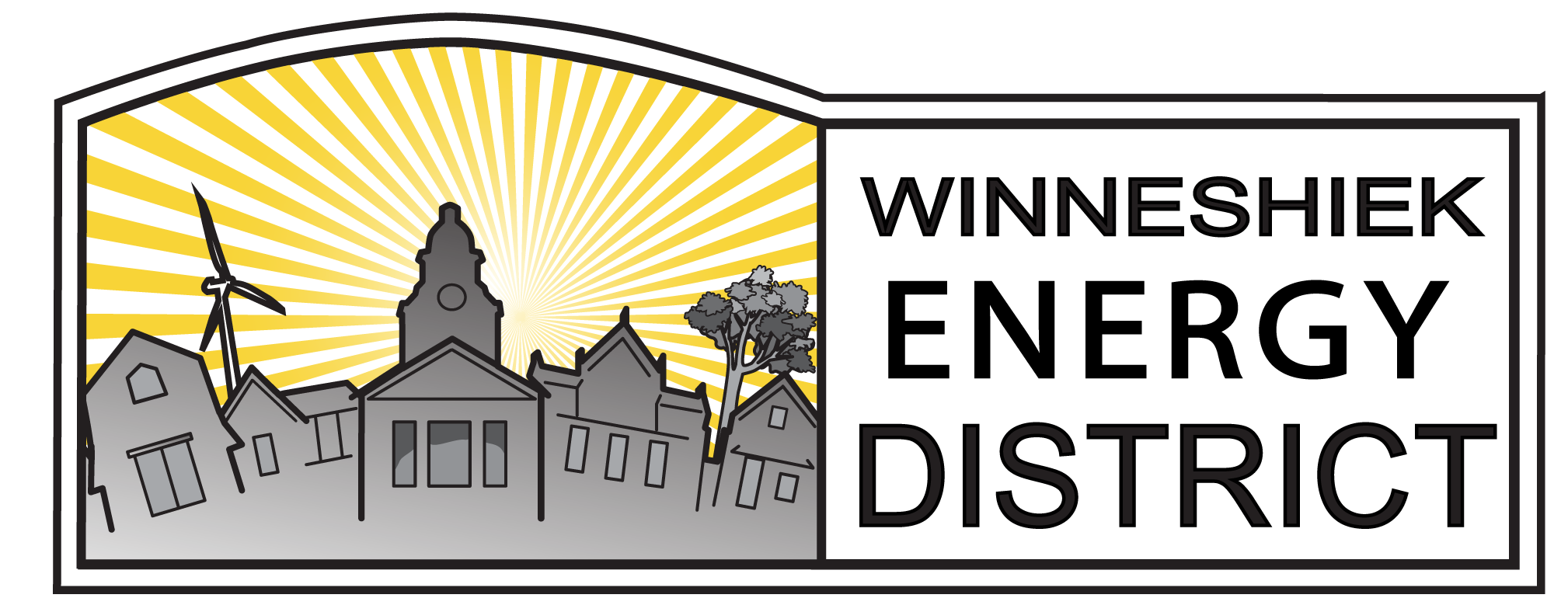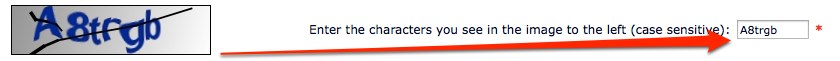How to File a Comment to the Iowa Utilities Board
All public comments sent to the Iowa Utilities Board (IUB) regarding distributed generation (DG) must be filed using the IUB Electronic Filing System (EFS)
Step 1
Open a new word document on your computer. Title your document “Docket NOI-2014-0001: Order Opening Inquiry On Distributed Generation and Soliciting Comments”. Draft your comments. Save your document.
Step 2
Click on the following link to open the IUBs EFS (link should open in a new window) and follow along with steps 3 – 11:
https://efs.iowa.gov/efs/LoginShow.do?toCreateFiling=true
Step 3
File as a guest.
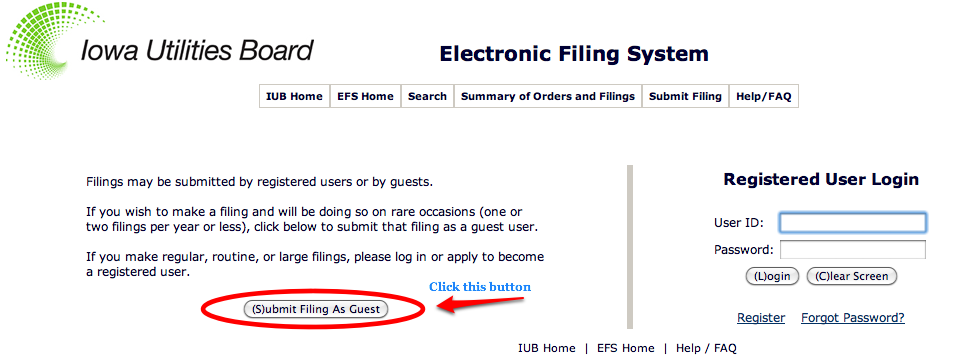
Step 4
Enter “NOI-2014-0001” into the top field labeled “Docket Number” and hit the ENTER or RETURN on your keyboard. The next three (3) fields will auto-fill.

Step 5
Fill in the remaining fields of the form completely. Fields marked with a red *are required fields and must be complete.
Note: The “Filing Title” field is for you to title your submitted comment.
Step 6
Fill in the “captcha” at the bottom of the page.
Step 7
Attach your saved word document by clicking the button “(A)dd Documents”. A new screen will appear.

Step 9
The new screen will look like this. Click on “Choose File” to access and select your saved file.
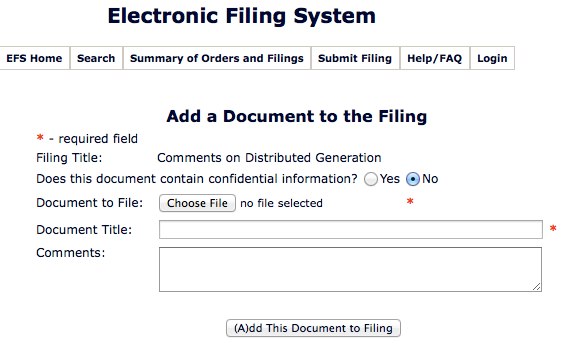
Step 10
Enter the title of your Document in the “Document Title” field.
Step 11
Click the button below the comments box “(A)dd This Document to Filing”.
Step 12
The file you have added will appear on the page like this:
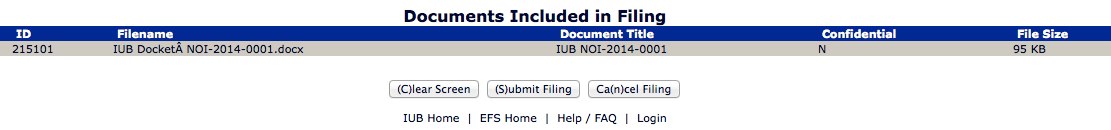
Step 13
Below your displayed document, click the “(S)ubmit Filing” button to submit your comment.
Step 14
Done! Your comment has been submitted!